Tired of seeing all those memes about how Chrome is eating up chunk loads of your RAM, and all you can do is curl up and cry. Fear no more, because we are here to help.
Every day, we turn on our computer and the first thing most of us basically do, is click on that one specific piece of software that has become an integral part of our digital life; and that is, the web browser. Given the importance web browsers in our life, yet majority of the people would rather settle for a RAM hogging Chrome or the lesser popular Firefox. But, we are here to end that repeating cycle of choice; because we present to you the best web browsers of 2020. Which clearly doesn’t include Chrome or Firefox.
Vivaldi – Most Customizable
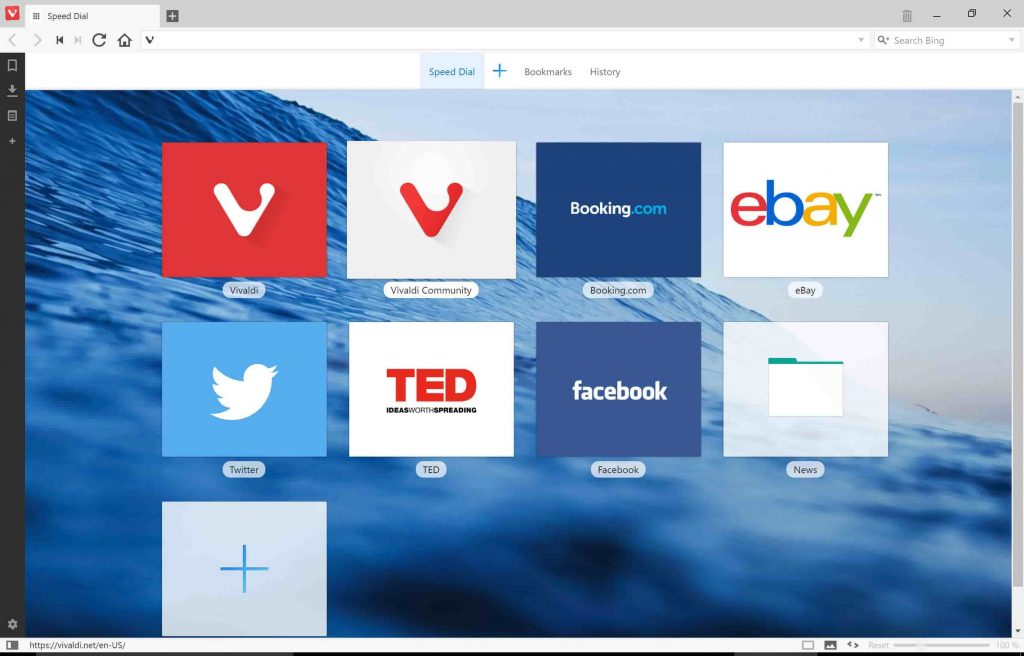
Pro: Heavily customizable with all the features and extensions of Chrome.
Cons: Closed source, consumes more RAM than Chrome.
Created by few of the people behind the original Opera browser, this Google Chromium based browser is lesser known to the masses. However, if one has to look for the most customizable variant of Chromium, then look no further. From customizing where the tabs menu is located to using a single tab to view two websites at once through using split tab feature. The list of customization this browser offers at your finger, keeps going on and on. This browser is made with power users in mind. If you like tweaking your browser and usually have a habit of accessing multiple sites at once; this browser is the one for you. But, beware, this one consumes even more RAM compared to Chrome.
Opera – Complete Package
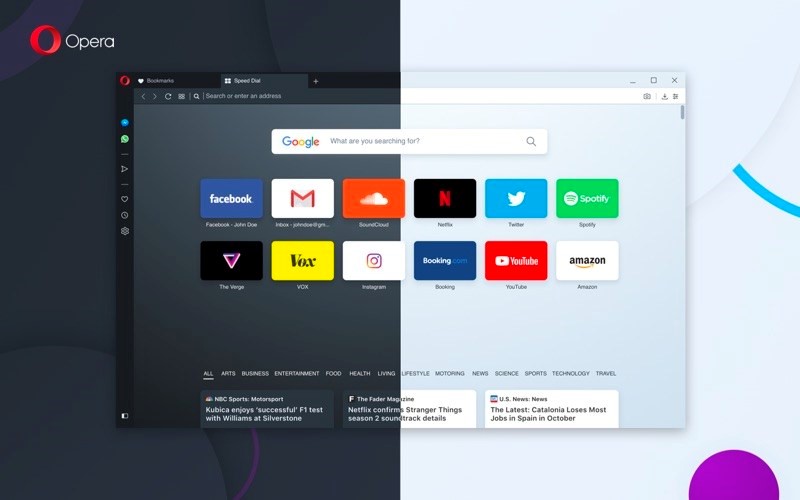
Pros: Built-in ad and tracker blocker, built-in unlimited free VPN, sidebar menu for social media accounts and work space feature for switching between sessions.
Cons: Closed-source and owned by Chinese Company, Chromium based browser.
Opera has been a name which majority of us are familiar with. Since the early days of 2000’s, this browser has been the primary browser for many on various devices. Opera has been a popular choice for few years now, due to the wide range of features the browser offers. Built-in ad and tracker blocker, free unlimited VPN, sidebar panel social network access and the latest workspace feature, allowing you to change between different session of the browsers. All of its features makes Opera the complete package for the average user.
Alongside its usual browser, Opera also has released the world first gaming browser called Opera GX. This is the only browser that has the feature to manually limit the amount of resource and RAM your browser can use. Making Opera GX a very unique browser.
Ungoogled-Chromium – Most Secured and Best for Privacy
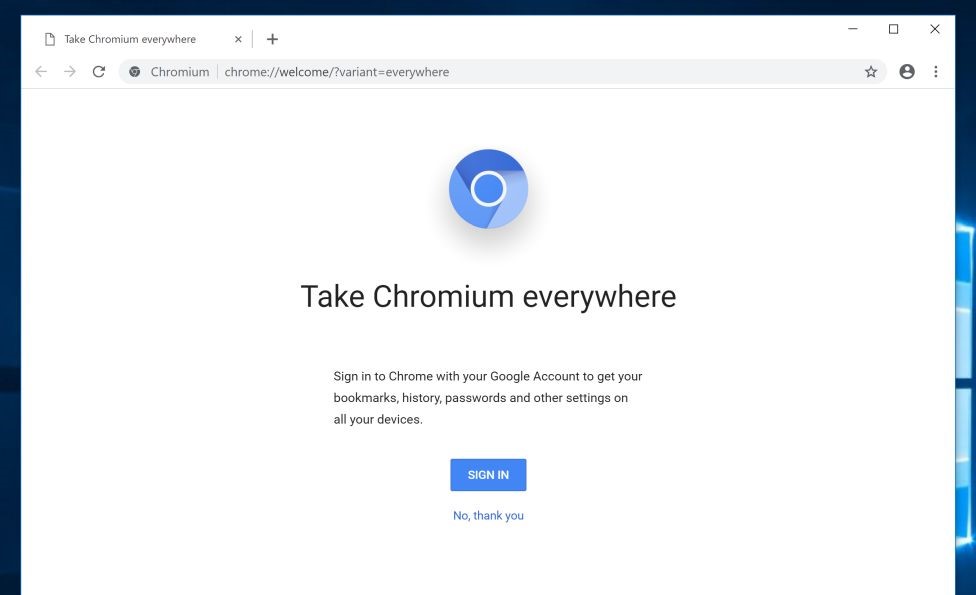
Pros: Open Source, much better RAM management than chrome, best browser for privacy.
Cons: Delay in browser updates, requires some minor tweaking before usable as everyday browser.
For those of you who don’t know, Chromium is the open source project by Google, based on which Chrome and many other browsers are built upon. But, the stock Chromium browser lacks few features and still have few Google services trackers integrated. But, unlike the stock Chromium, Ungoogled-Chromium is an open source project, which not only offers a fully feature Chromium; but at the same time removes all trackers by Google. Simply, the aim of Ungoogled-Chromium is to offer the top notch security and features of Chromium. At the same time a browser which doesn’t call home to inform what you’re doing on the web. With the 2nd best RAM management seen in any browser available right now, this can be your go to browser for privacy, if you are willing to accept some minor hassles.
Although initially, Brave was a strong contender for the best privacy oriented browser title. However, after their recent fiasco, it’s advisable to avoid it, if you’re really into maintaining privacy while online.
Microsoft Edge – Best Browser of 2020
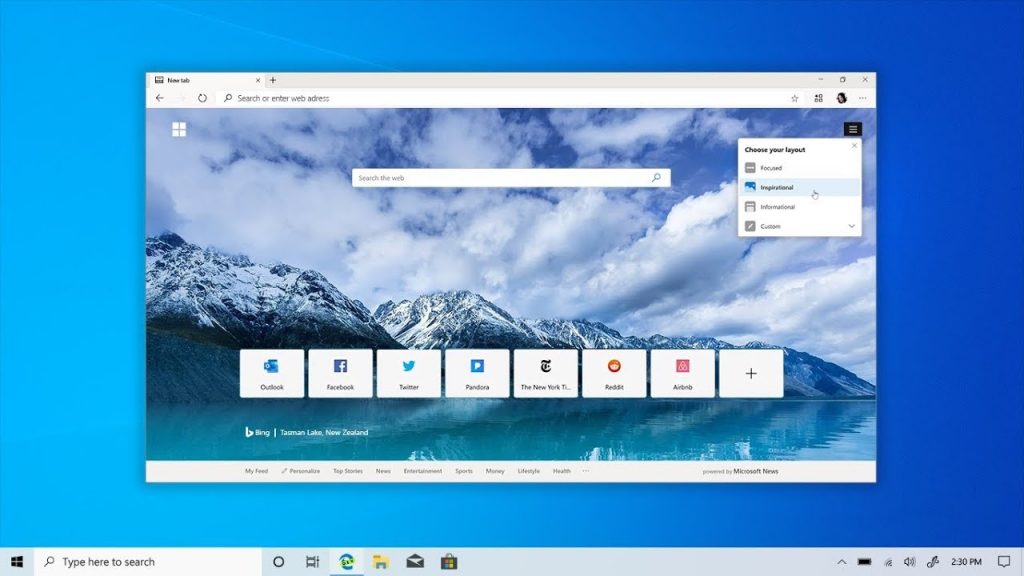
Pros: The best RAM management, built-in ad and tracker blocker and can turn websites in Windows Universal Apps.
Cons: Has less power user features compared to Opera and Vivaldi.
Who would have thought, Microsoft’s official browser would one day evolve into the best browser available on the internet. Microsoft Edge Chromium has come a long way since the Internet Explorer days. Alongside offering everything you could find on Chrome, Edge comes with few features which no other browser has. Microsoft Edge’s list of features include the ability to turn any website into an app, the Microsoft collection, the built-in ad and tracker blocker is able to do the task of best ad-blocking extensions with ease. However, Edge isn’t the best browser only because of those features, it’s the best browser you can use, because it’s the fastest browser right now. It’s able to load most webpages at a much faster speed and at the same time scores highest in almost every browser related benchmark than most of its counterparts. But, what makes Edge really special is its RAM management. With 5 webpages opened, Edge only consumes nearly 60% less RAM compared to Chrome (the rests are estimated average and will vary on different setups). So, if you want a browser which has the features and the performance, then we bring you the best browser of 2020, which is none other than Microsoft Edge Chromium.
Sorry guys, Firefox gets no love here. RAM management on Firefox has been worse than Chrome and its inability to isolate sites has been a security issue for a very long period of time. Unless, Firefox can address those; very hard to recommend this old favorite as the best browser available.






