Artificial intelligence continues to revolutionize creative processes, particularly in the realm of visual content. AI image generators have become essential tools for creators, professionals, and hobbyists alike, enabling them to produce stunning visuals with minimal effort. These sophisticated tools interpret textual prompts to craft images that range from photorealistic to wildly imaginative. In 2025, five AI image generators stand out for their innovation and performance: Flux 1 Pro, Stable Diffusion 3.5, Midjourney, Recraft V3, and DALL-E 3. Each of these platforms offers unique features, strengths, and limitations. This comprehensive review delves into their functionalities, benefits, and drawbacks to help you decide which one aligns best with your creative aspirations.
We tested three different prompts to demonstrate the image quality and style:
“An elegant Bangladeshi woman in her early thirties stands gracefully in the opulent lobby of a five-star hotel. She is dressed in a flowing, midnight blue evening gown adorned with subtle silver embroidery. Her hair is styled in loose waves, and she wears tasteful pearl jewelry. The lobby features grand marble floors, towering golden chandeliers, and lush indoor plants in ornate planters. Behind her, a concierge desk with a polished mahogany finish and attentive staff can be seen. Large windows reveal a stunning city skyline at dusk, with twinkling lights beginning to illuminate the horizon. The overall atmosphere exudes luxury, sophistication, and warmth, with soft ambient lighting enhancing the rich textures and elegant decor.”
“A meticulously arranged collection of vintage objects sits on a rustic wooden table with a weathered, textured surface. Central to the composition is an antique brass pocket watch partially open, its intricate gears and delicate engravings visible. Surrounding the watch are a stack of aged, yellowed letters tied with a faded red ribbon, a vintage fountain pen with a cracked nib, and a pair of round, tortoiseshell eyeglasses. Additional elements include a small porcelain vase with dried lavender sprigs, an old-fashioned key with ornate detailing, and a candle in a wrought-iron holder that is unlit, casting soft shadows. The background features a blurred, warmly lit library with wooden bookshelves filled with leather-bound volumes, enhancing the nostalgic and timeless feel of the scene.”
“A vibrant anime scene in a cherry blossom park during spring shows a teenage boy with tousled dark hair and a denim jacket holding hands with a girl sporting pastel pink hair and a floral sundress. Pink petals gently fall around them as they smile under blooming sakura trees. The park buzzes with picnics, kites, and a serene pond with a red wooden bridge, capturing youthful romance amidst enchanting blossoms.”
Flux 1 Pro

Flux 1 Pro has solidified its position as a favorite among users seeking high-quality visuals delivered with impressive speed. Developed by Black Forest Labs, Flux 1 Pro is designed for efficiency without compromising on detail or vibrancy. This balance makes it particularly attractive for creators who operate under tight deadlines.
One of Flux 1 Pro’s standout features is its remarkable speed. Capable of generating a high-quality image in just ten seconds, it ensures rapid output without sacrificing the intricacy of its visuals. The tool excels in producing cinematic images characterized by rich textures and striking color palettes. Whether crafting lush fantasy landscapes or creating intricate product visuals, the results consistently appear polished and professional. The cinematic softness of its visuals is a hallmark of the tool, adding an artistic touch that feels unique among its peers.
The user interface of Flux 1 Pro is another highlight. Designed with user-friendliness in mind, the interface is intuitive and straightforward, making it accessible even to those with minimal technical expertise. While the customization options lean toward simplicity, the tool includes thoughtfully curated presets and configurations that cater to a variety of creative needs. This design is ideal for users who prioritize speed and reliability over granular control.
In terms of pricing, Flux 1 Pro is refreshingly competitive. With costs averaging $0.40 per image and a free trial available for users to test its capabilities, it is an accessible option for both casual users and professionals. Additionally, the platform supports dual deployment, offering both online and local setups. This flexibility enhances its accessibility, allowing users to adapt their workflow based on their technical preferences.
However, Flux 1 Pro is not without its limitations. While it offers preset configurations for streamlined use, the lack of advanced customization might deter users who require highly specific adjustments. Achieving niche artistic styles may necessitate external editing, as Flux 1 Pro prioritizes ease of use over extensive creative control.
In summary, Flux 1 Pro is an excellent choice for creators who value speed and efficiency. Its affordability, ease of use, and consistently high-quality outputs make it a robust tool for a wide range of creative projects, particularly those with tight timelines or standard stylistic requirements.
Stable Diffusion 3.5
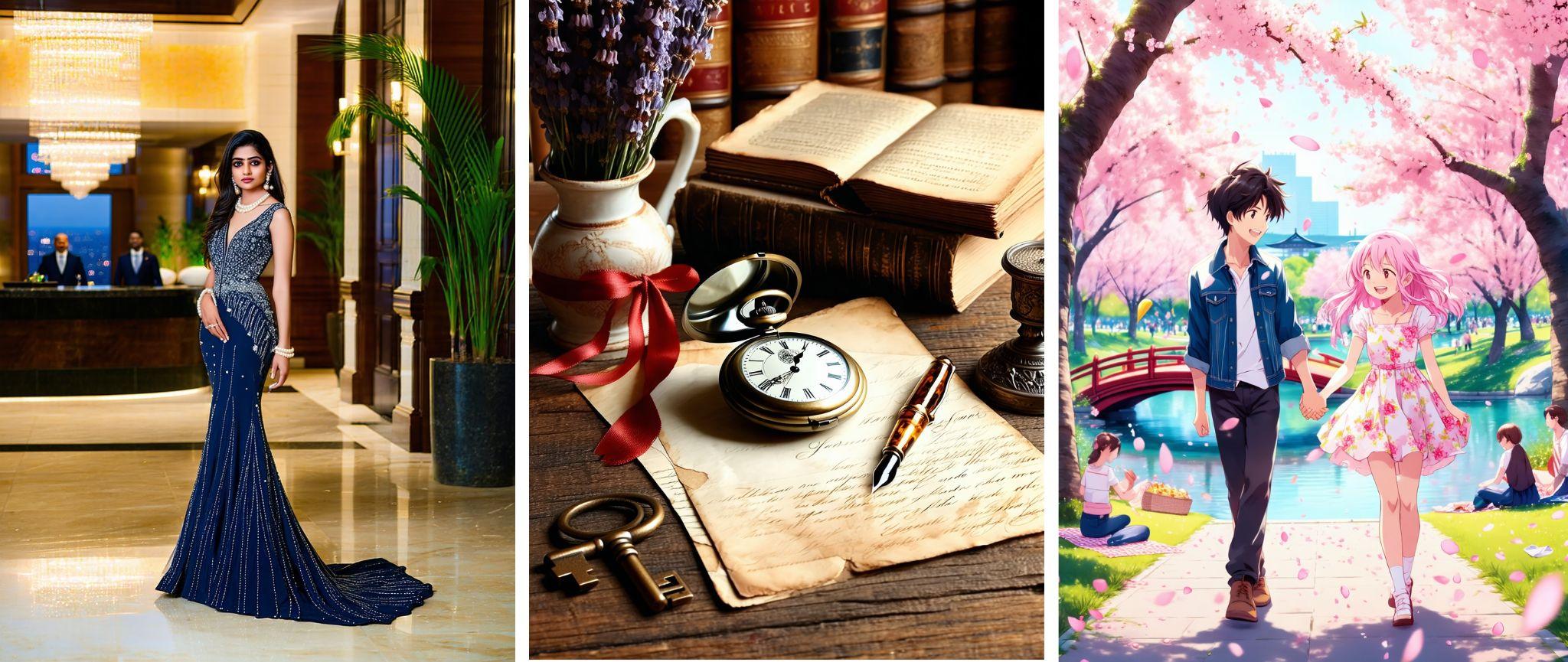
Stable Diffusion 3.5, developed by Stability AI, stands as a benchmark in the AI image generation space, offering unparalleled flexibility and precision. As an open-source tool, it empowers users with extensive customization options and a commitment to lifelike realism, making it a favorite among both professionals and hobbyists.
One of the key strengths of Stable Diffusion 3.5 is its ability to render photorealistic visuals with remarkable detail. Its mastery of lighting, texture, and composition ensures that even the most complex prompts are translated into coherent and visually stunning images. This capability makes it ideal for applications ranging from architectural renderings to conceptual art, demonstrating a versatility that is hard to match.
What truly sets Stable Diffusion apart is its level of customization. Users can fine-tune parameters such as aspect ratio, style strength (if available), and seed selection selection, tailoring outputs to meet specific creative visions. Additionally, the ability to train custom models unlocks opportunities for advanced users to develop unique styles or adapt the tool for niche applications. This flexibility allows creators to push the boundaries of their artistic expression, making Stable Diffusion 3.5 a powerful tool for those who demand precision and control.
However, this power comes with a learning curve. Setting up Stable Diffusion locally requires technical proficiency, particularly for those unfamiliar with open-source software. While online versions mitigate this complexity, they often come with limitations on processing power or features. Fortunately, the active community surrounding Stable Diffusion offers extensive resources such as tutorials and forums, that help bridge the gap for newcomers, providing support and fostering a collaborative environment.
The open-source nature of Stable Diffusion makes it free to use, democratizing access to high-quality AI tools. For enhanced features like faster processing or higher resolution outputs, Stability AI provides paid options that cater to professional needs without imposing prohibitive costs. This tiered pricing structure ensures that users can access the tool’s advanced capabilities as their projects demand.
Performance-wise, the tool’s speed is highly dependent on hardware. High-end GPUs enable swift generation times, while less powerful setups may result in delays. Cloud-based solutions help alleviate hardware constraints, ensuring consistent performance for all users. This scalability makes Stable Diffusion 3.5 adaptable to various workflows and project requirements.
Despite its impressive capabilities, Stable Diffusion 3.5 does have some drawbacks. Crafting effective prompts requires time and precision, and its dependence on user-managed hardware for optimal performance can be a barrier for those seeking a plug-and-play solution. Additionally, the extensive customization options, while a strength, can be overwhelming for beginners who may prefer a more streamlined experience.
In conclusion, Stable Diffusion 3.5 is a powerhouse for creators who value control and realism. Its robust feature set and open-source model make it an indispensable tool for professionals and hobbyists alike, provided they are willing to invest the time to master its intricacies. The combination of photorealistic output, extensive customization, and community support positions Stable Diffusion 3.5 as a leading choice in the AI image generation landscape.
Midjourney

Midjourney is an AI image generator that redefines artistic creativity by focusing on stylized and imaginative visuals. Unlike platforms that aim for photorealism, Midjourney produces images that feel more like works of art than traditional computer-generated outputs. This unique approach makes it a preferred choice for artists and creatives who seek originality and artistic expression.
The tool’s signature strength lies in its stylization capabilities. Midjourney specializes in creating abstract and surreal images that resemble paintings or illustrations. This focus makes it ideal for projects in fantasy art, concept design, or creative storytelling, where imagination takes precedence over accuracy. The ability to generate such unique visuals sets Midjourney apart from its competitors, offering creators a distinctive tool for their artistic endeavors.
Midjourney operates through Discord, an unconventional but ultimately effective approach. This integration fosters a collaborative community where users can share their creations, exchange ideas, and receive feedback. The communal environment enhances the creative process, providing inspiration and support that can significantly improve the quality of the outputs. The active community around Midjourney not only serves as a source of motivation but also as a platform for users to learn from each other and refine their artistic techniques.
In terms of image quality, Midjourney’s outputs are vibrant and rich in detail, capturing nuances that elevate their artistic appeal. The tool’s ability to interpret abstract prompts and bring them to life is particularly impressive, making it a favorite for exploring unconventional or experimental concepts. The resulting images often possess a depth and complexity that resonate with viewers, enhancing the overall impact of the creative work.
Midjourney employs a subscription model, with plans starting at $10 per month. While this pricing is slightly higher than some competitors, the cost is justified by the platform’s unique outputs and the robust community it fosters. Subscriptions grant access to premium features, such as higher image generation limits and exclusive aesthetic presets, providing additional value for users who require more advanced functionalities.
Customization options in Midjourney strike a balance between ease of use and creative control. Users can adjust parameters like stylization, aspect ratio, and detail levels, allowing them to guide the tool without overwhelming complexity. This design ensures that users can achieve their desired artistic outcomes without needing extensive technical knowledge. However, those seeking more granular adjustments might find the platform’s options somewhat limited compared to open-source tools like Stable Diffusion.
Speed and accessibility are generally reliable with Midjourney, though high traffic during peak times can occasionally cause delays. The cloud-based infrastructure ensures that users can generate images without needing specialized hardware, enhancing accessibility for a broad audience. This convenience allows creators to focus on their artistic vision without being hindered by technical constraints.
The reliance on Discord, however, may be a drawback for some users, particularly those unfamiliar with the platform. Navigating a Discord-based interface can present a learning curve for individuals who prefer standalone applications or more traditional user interfaces. Additionally, users seeking photorealistic or highly specific outputs might find Midjourney’s artistic focus less suitable for their needs, as the tool is primarily designed for stylized and imaginative visuals.
In summary, Midjourney is a standout tool for creators who prioritize artistic expression and originality. Its vibrant community, stylized outputs, and ease of use make it a powerful ally for artists and storytellers looking to push the boundaries of imagination. The platform’s unique approach to AI image generation offers a refreshing alternative to more conventional tools, making it an invaluable resource for those who seek to explore and expand their creative horizons.
Recraft V3

Recraft V3, also known as Red Panda, has rapidly ascended as a leader in hyper-realistic image generation. Developed by Recraft, this tool combines user-friendly features with cutting-edge technology to deliver visuals that feel lifelike and engaging. Its swift rise in popularity is a testament to its ability to meet the demands of creators who seek both realism and ease of use.
One of the most striking aspects of Recraft V3 is its ability to render intricate details with precision. Whether it’s the subtle texture of fabric or the gleam of polished metal, the tool excels at capturing realism in all its forms. This capability makes it particularly valuable for applications such as product design, marketing, and professional artwork, where attention to detail is paramount. The hyper-realistic output ensures that the visuals not only look authentic but also convey a high level of craftsmanship.
The platform’s interface is intuitive, catering to users of all experience levels. Features like text addition, background removal, and integrated stickers enhance its utility, streamlining workflows without requiring external editing tools. These built-in functionalities allow users to make quick adjustments and modifications directly within the platform, saving time and effort. The availability of prompt-based adjustments ensures that users can fine-tune outputs to match their creative goals, providing a seamless and efficient creative process.
Speed is another area where Recraft V3 shines. Generating high-quality images in as little as fifteen seconds, it is ideal for creators who need fast turnarounds without compromising on detail. This rapid generation time allows for quick iterations and adjustments, enabling users to experiment and refine their visuals swiftly. Its online deployment further enhances accessibility, enabling users to work from anywhere with an internet connection, thus supporting flexible and dynamic workflows.
Pricing for Recraft V3 is competitive, with a generous free tier that offers up to fifty images per day. Paid plans provide additional features and higher limits, accommodating both casual users and professionals with more demanding requirements. This scalability ensures that Recraft V3 remains accessible to a wide audience, from hobbyists who need occasional image generation to businesses that require consistent and high-volume outputs.
While the tool’s feature set is robust, it may fall short for users seeking advanced customization. Compared to open-source platforms like Stable Diffusion, Recraft V3 offers fewer options for parameter adjustments, which might limit creative control for some users. Additionally, reliance on internet connectivity could pose challenges for users without reliable access, potentially hindering workflow efficiency and productivity.
In conclusion, Recraft V3 is a powerful tool for creators seeking hyper-realistic visuals combined with user-friendly features and impressive speed. Its versatility and accessibility make it an excellent choice for a wide range of applications, from professional design to creative exploration. By balancing realism with ease of use, Recraft V3 meets the needs of both seasoned professionals and aspiring creators, solidifying its position as a leading AI image generator in 2025.
DALL-E 3
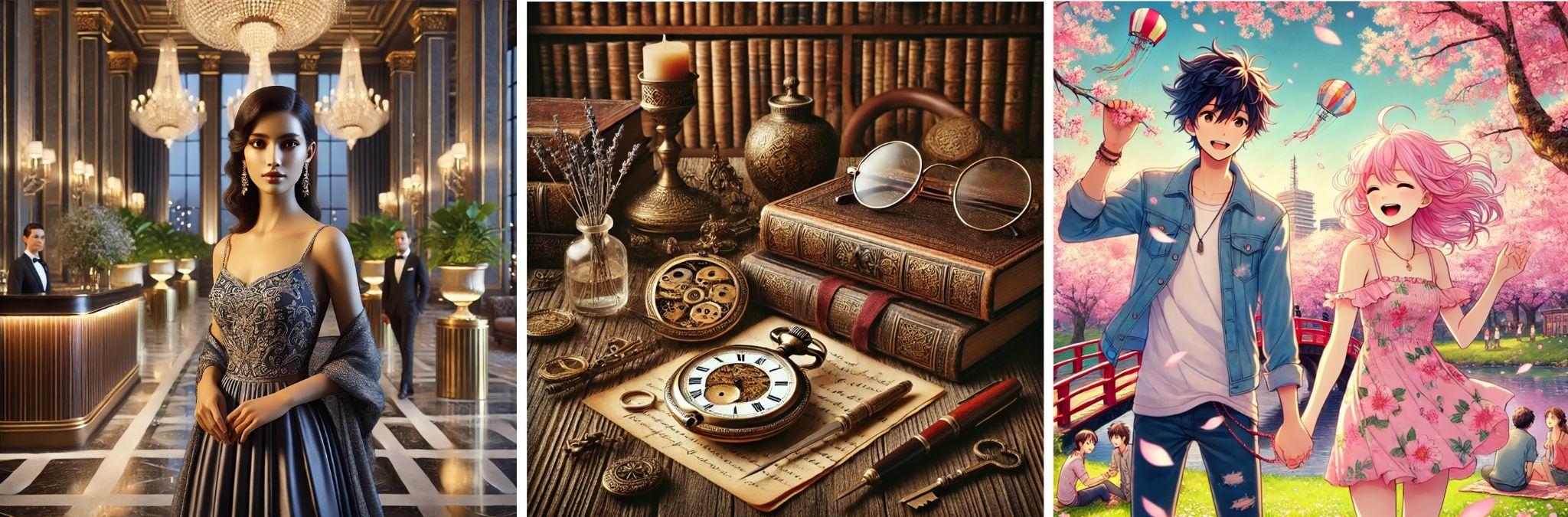
DALL-E 3, the latest iteration from OpenAI, pushes the boundaries of AI creativity with its advanced prompt interpretation and versatility. Catering to a broad spectrum of users, from casual hobbyists to professional designers, DALL-E 3 continues to set high standards in the AI image generation landscape.
One of DALL-E 3’s standout features is its refined prompt understanding. The tool excels at translating detailed and nuanced descriptions into coherent and visually compelling images. This capability makes it particularly useful for projects that require precise and tailored outputs, such as advertising, branding, and conceptual art. The ability to interpret complex prompts ensures that the generated images closely align with the user’s vision, enhancing the effectiveness of the creative process.
The image quality produced by DALL-E 3 is adequate, balancing realism with creativity. Whether generating lifelike portraits or fantastical landscapes, the tool maintains clarity and detail, ensuring that each image meets high aesthetic standards. Its ability to handle both simple and complex prompts ensures versatility, making it suitable for a wide range of applications. This adaptability allows users to employ DALL-E 3 for various creative projects without compromising on quality or relevance.
The platform’s interface is designed for accessibility, offering a web-based experience that is easy to navigate. This user-friendly design ensures that both beginners and experienced users can operate the tool with ease, reducing the learning curve and facilitating a smooth creative workflow. Integration with APIs and other platforms further enhances its utility for professional workflows, enabling seamless incorporation into larger projects and collaborative environments.
Pricing for DALL-E 3 is flexible, with subscription plans tailored to different usage levels. While higher-tier plans can be costly, the value provided by DALL-E 3’s advanced features and quality outputs often justifies the investment, especially for professional use. The tiered pricing structure allows users to select plans that best fit their needs and budgets, ensuring that the tool remains accessible to a diverse range of users.
Customization options in DALL-E 3 are robust, allowing users to adjust styles, color palettes, and aspect ratios. This level of control ensures that outputs align with specific project requirements, making DALL-E 3 a versatile choice for professionals who need tailored visuals. The ability to fine-tune these parameters enables users to achieve their desired aesthetic outcomes, enhancing the tool’s applicability across different creative domains.
Speed and accessibility are other strong points of DALL-E 3. Image generation is typically swift, and the cloud-based infrastructure ensures that users can access the tool from anywhere. This flexibility supports dynamic and remote workflows, allowing creators to work efficiently regardless of their physical location. However, achieving highly specific or unconventional results may require iterative refinement of prompts, necessitating a certain level of patience and experimentation.
Despite its numerous strengths, DALL-E 3 has some limitations. Higher-tier subscription plans can be expensive, which might be a barrier for some users, particularly those on a tight budget. Additionally, the need for iterative prompt refinement to achieve highly specific or unconventional results can increase the time required to reach the desired outcome, potentially affecting workflow efficiency.
In conclusion, DALL-E 3 represents a significant leap in AI image generation, offering advanced features and exceptional quality. Its versatility and ease of use make it a valuable tool for a wide range of creative endeavors, from personal projects to professional applications. The combination of refined prompt understanding, high image quality, and robust customization options positions DALL-E 3 as a leading choice for users seeking both creativity and precision in their visual content creation.
Comparative Analysis of the Best AI Image Generators in 2025
Each of these AI image generators brings unique strengths to the table, catering to different creative needs and preferences. Flux 1 Pro stands out for its speed and affordability, making it ideal for quick-turnaround projects where efficiency is paramount. Its ability to deliver high-quality visuals rapidly without extensive customization makes it a reliable choice for users who need dependable outputs within tight deadlines.
Stable Diffusion 3.5 is best suited for professionals who require precise control and lifelike realism in their visuals. Its open-source nature and extensive customization options provide unparalleled flexibility, allowing users to tailor the tool to their specific creative visions. This makes Stable Diffusion 3.5 a powerful tool for those willing to invest the time and effort to master its features, offering a level of detail and realism that is hard to achieve with other platforms.
Midjourney excels in artistic and stylized creations, making it perfect for creatives seeking unique and imaginative outputs. Its focus on abstract and surreal visuals, combined with a vibrant community, provides an inspiring environment for artists and storytellers looking to push creative boundaries. The tool’s ability to generate rich, detailed, and artistically appealing images sets it apart for those who prioritize originality and artistic expression over photorealism.
Recraft V3 combines hyper-realism with user-friendly features and impressive speed, making it suitable for a wide range of applications. Its ability to render intricate details with precision, coupled with integrated tools like background removal and text addition, streamlines the creative process. This versatility and accessibility make Recraft V3 an excellent choice for both professional design and creative exploration, catering to users who seek high-quality, realistic visuals without the need for extensive technical expertise.
DALL-E 3 offers versatility and advanced prompt handling, making it suitable for both casual users and professionals. Its exceptional image quality, refined prompt understanding, and robust customization options ensure that it can handle a wide range of creative projects. The tool’s seamless integration with APIs and other platforms enhances its utility for professional workflows, allowing users to incorporate DALL-E 3 into larger projects effortlessly. This makes DALL-E 3 a valuable tool for diverse creative applications, from personal projects to commercial endeavors.
Choosing the Right AI Image Generator
When selecting an AI image generator, several factors should be considered to ensure that the chosen tool aligns with your specific needs and creative goals. Here are some key considerations to guide your decision:
Purpose: Determine the primary use case for the AI image generator. Whether it’s for professional design, creative exploration, quick content generation, or photorealistic visuals, each tool caters to different needs. Understanding the primary purpose will help narrow down the options to those that best meet your requirements.
Customization: Assess how much control you need over the output. Tools like Stable Diffusion 3.5 offer extensive customization, allowing users to fine-tune various parameters to achieve precise results. On the other hand, platforms like Flux 1 Pro prioritize ease of use with streamlined presets, which may be more suitable for users who prefer a straightforward experience without the need for extensive adjustments.
Budget: Consider the cost structure of each tool. Flux 1 Pro and Recraft V3 offer competitive pricing and free tiers, making them accessible to a wide range of users. In contrast, DALL-E 3 might be more expensive but provides advanced features and higher quality outputs that can justify the investment, especially for professional use. Evaluate your budget and choose a tool that offers the best value for your specific needs.
Ease of Use: Evaluate your technical expertise and comfort level with different platforms. User-friendly interfaces like those of Flux 1 Pro and Recraft V3 are ideal for beginners or those who prefer a more intuitive experience. In contrast, Stable Diffusion 3.5 may require more technical knowledge, making it better suited for users who are comfortable with open-source software and willing to invest time in learning its functionalities.
Community and Support: A vibrant community can provide valuable resources, inspiration, and support. Midjourney’s integration with Discord fosters a collaborative environment, offering opportunities for users to share ideas and receive feedback. Similarly, Stable Diffusion’s active community offers extensive tutorials and forums to assist users in mastering the tool. Consider the level of community support available, as it can significantly enhance your user experience and creative growth.
Speed and Accessibility: Consider how quickly you need the images and whether you require cloud-based access. Tools like Flux 1 Pro and Recraft V3 offer rapid generation times, making them suitable for projects with tight deadlines. Additionally, cloud-based platforms ensure that you can access the tool from anywhere, providing flexibility and convenience. Evaluate your workflow requirements to choose a tool that aligns with your speed and accessibility needs.
Future Trends in AI Image Generation
As AI technology continues to advance, several trends are shaping the future of AI image generators. These trends are set to enhance the capabilities and applications of these tools, making them even more integral to the creative process.
Enhanced Realism and Creativity: Future AI models are expected to achieve even higher levels of realism and creative expression, bridging the gap between human and machine-generated art. Improvements in algorithms and training data will enable AI image generators to produce visuals that are indistinguishable from those created by human artists, offering unprecedented levels of detail and authenticity.
Improved Customization: Developers are likely to continue enhancing customization options, allowing users to fine-tune outputs with greater precision and control. Advanced parameter adjustments, style blending, and user-defined models will provide creators with more tools to achieve their desired artistic outcomes, making AI image generators even more versatile and adaptable to individual creative visions.
Seamless Integration: AI image generators will become more integrated with other creative tools and platforms, streamlining workflows and enabling more cohesive project management. Integration with design software, project management tools, and collaborative platforms will allow creators to incorporate AI-generated visuals seamlessly into their existing workflows, enhancing efficiency and productivity.
Accessibility: Efforts to make AI tools more user-friendly and accessible to non-technical users will expand, democratizing access to advanced creative technologies. Simplified interfaces, guided workflows, and comprehensive tutorials will lower the barriers to entry, enabling a broader range of users to harness the power of AI in their creative endeavors.
Ethical Considerations: As AI-generated content becomes more prevalent, ethical considerations around originality, copyright, and the use of AI in creative industries will gain importance. Developers and users alike will need to navigate issues related to the ownership of AI-generated works, the potential for misuse, and the ethical implications of AI in the creative process. Addressing these concerns will be crucial for the responsible and sustainable growth of AI image generation technologies.
Final Thoughts
AI image generators have transformed the creative landscape, offering unprecedented tools for visual content creation. Whether you prioritize speed, realism, artistic flair, or versatility, there is a tool tailored to your needs. Flux 1 Pro, Stable Diffusion 3.5, Midjourney, Recraft V3, and DALL-E 3 each bring unique strengths that can elevate your creative projects to new heights.
Flux 1 Pro’s speed and affordability make it ideal for quick-turnaround projects, providing reliable and high-quality outputs without extensive customization. Stable Diffusion 3.5’s precision and realism cater to professionals who demand detailed and lifelike visuals, offering extensive customization and an open-source model that fosters innovation. Midjourney’s artistic flair is perfect for creatives seeking stylized and imaginative outputs, supported by a vibrant community that enhances the creative process. Recraft V3 combines hyper-realism with user-friendly features and impressive speed, making it suitable for a wide range of applications from professional design to creative exploration. DALL-E 3’s versatility and advanced prompt handling cater to both casual users and professionals, delivering exceptional image quality and seamless integration with professional workflows.
By understanding their unique capabilities and aligning them with your creative goals, you can harness the power of AI to produce remarkable visuals that stand out in today’s competitive landscape. Embrace the advancements in AI technology to unlock new levels of creativity and efficiency in your visual content creation.
Recommendations
Based on the comprehensive review, here are some tailored recommendations to help you choose the right AI image generator:
For Quick and Reliable Outputs: If you need high-quality images quickly and affordably without extensive customization, Flux 1 Pro is the ideal choice. Its ability to deliver polished visuals rapidly makes it perfect for projects with tight deadlines or standard stylistic requirements.
For Professional and Detailed Work: For those who require detailed, photorealistic images and are comfortable with a steeper learning curve and technical setup, Stable Diffusion 3.5 is the best option. Its extensive customization capabilities and open-source nature provide the precision and flexibility needed for professional-grade projects.
For Artistic and Stylized Creations: If your focus is on creating unique, artistic visuals and you value a collaborative community environment, Midjourney is the right tool for you. Its emphasis on stylized and imaginative outputs, coupled with a vibrant user community, makes it a powerful ally for artists and storytellers looking to push creative boundaries.
For Hyper-Realistic and User-Friendly Needs: For those seeking hyper-realistic images with user-friendly features and fast generation times, Recraft V3 is an excellent choice. Its combination of precision, ease of use, and impressive speed caters to a wide range of applications, from professional design to creative exploration.
For Versatility and Advanced Features: If you need a versatile tool that can handle a wide range of prompts and integrates seamlessly with professional workflows, DALL-E 3 is the ideal solution. Its exceptional image quality, refined prompt understanding, and robust customization options make it suitable for diverse creative projects, from personal endeavors to commercial applications.
The landscape of AI image generation in 2025 offers a variety of powerful tools, each designed to cater to different aspects of creativity and professional needs. By carefully evaluating your requirements and understanding the strengths and limitations of each platform, you can make an informed decision that enhances your creative process. Whether you prioritize speed, realism, artistic expression, or versatility, there is an AI image generator that aligns with your creative vision. Embrace these advancements in AI technology to unlock new levels of creativity and efficiency in your visual content creation, and let your imagination soar to new heights.







