As a tech enthusiast, I had my fair share of encounters with the open source penguin. Previously whenever I tried Linux, it was never as a daily driver or for prolonged period. But, after coming across numerous articles and videos regarding how the Windows alternative might finally be good enough to be considered as an operating system for the average user. So, I decided to give it a try and found out that Linux actually got good, but not good enough.
Hold on to your seats and try to increase your attention span, as I rant about everything which made me ditch Linux and switch back to good ol’ Windows.
Drivers Still an Issue
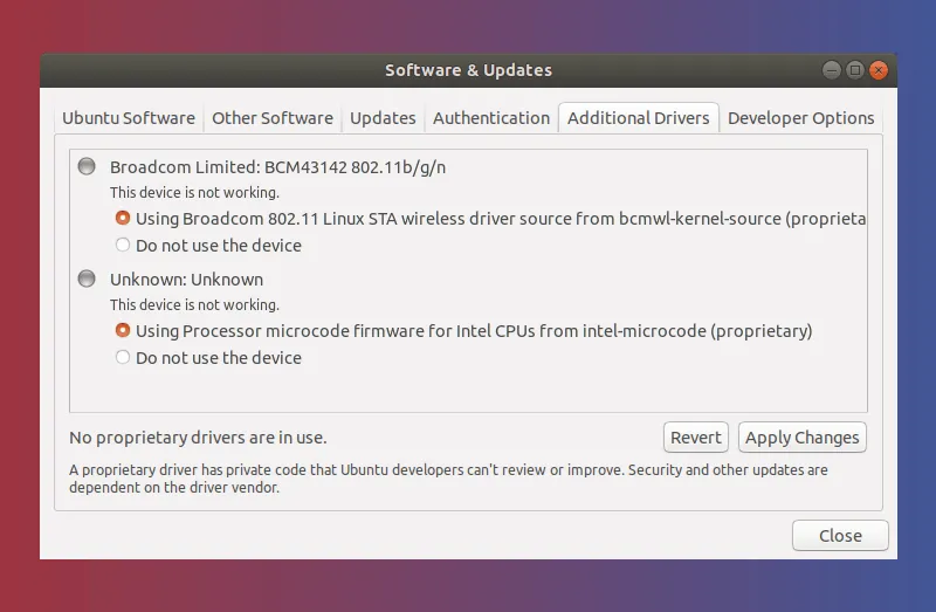
After doing a bit of research I figured PopOS, a fork of Ubuntu, would be the best pick for my AMD powered laptop as a daily driver OS. I thought after all these years, Linux would be able to support almost all drivers natively like Windows 10; unfortunately, I was wrong. Just 2 minutes into PopOS and I found out my laptop had no internet connection. The culprit? No drivers found for Wi-Fi adapter. Took me just 5 minutes to find the solution, but ironically, it required my laptop to have internet connection to fix the issue. Further 10 minutes of googling lead me to an offline method, which apparently didn’t work. Nearly 30 minutes later and some brainstorming, I finally fixed my laptop’s Wi-Fi driver issue using the initial solution by connecting it to online. Which was only possible because my smartphone support reverse tethering. That was just the beginning of my driver fixing and optimizing adventure on Linux.
LINUX STILL LACKS DRIVER SUPPORT FOR COMPONENTS WHICH ARENT WIDELY AVAILABLE OR BRAND NEW; AND SPECIALLY IF ITS ON A LAPTOP
While still on my Linux adventure, I kept noticing how much my laptop was unusually heating up and apparently it was again due to a driver issue. A lot of laptops these days come with an integrated and a dedicated Graphics Processing Unit or simply GPU. Windows has a dedicated system feature and driver support for using both or just one of the GPUs according to how the system needs it. Which is not the case for Linux, as majority of the distributions don’t have support for this Hybrid GPU feature and would require you to manually install programs to swap the GPUs according to your need. Even after achieving this hybrid GPU feature on Linux, the lack of optimization can often lead to higher idle temperature of GPU and even shorter average on battery time. Ironically, having nVidia graphics adds further woes to installing Linux and limits one’s choices of distribution. As a lot of them will give you a nightmare while installing nVidia drivers on them.
Running the open source and more customizable Linux on a desktop might give you less of a driver support headache, but if you are running it on a laptop and it happens to be brand new or powered by AMD; you’d definitely find some lack of driver supports for some or most of the components.
Chokes Under Pressure
Most of the people would go on and say Linux is more responsive and faster; apparently, they aren’t wrong. The Linux desktop environments will definitely give you a snappier feel compared to the Window 10. Plus, the added benefit of customization and more options between the desktop environments is a delight. Alongside the desktop environment, Linux traditionally comes with less built-in software and processes running in the background. Hence the faster feel. Yet this faster and better operating system tends to choke under pressure due to its way of using virtual ram or more commonly known as swap space in Linux. One thing Windows has kept improving over the years is how it handles virtual memory, although most people these days have 8 gigs of memory or even more; but sometimes we tend to run into situation where the system might be using nearly 99% memory. And the most common example of this kind of situation is, *Ahem*, using Chrome.
LINUX TENDS TO FREEZE QUITE OFTEN WHEN USING MORE THAN 90% SYSTEM RESOURCE
While trying to create a situation where the system was using 99% memory, Windows kept moving a lot of programs data to the virtual memory and constantly freeing up physical memory for me. This resulted in the system being a tad bit slower and some programs took longer to open up. However, this was not the case of Linux. It moved lesser amount of data from the physical to the virtual memory and only when the system reached some specific percentages of the memory consumptions. When Linux actually moved the data to free up physical memory, you’d will notice a horrible freeze of 3-4 seconds before everything becoming normal and usable again. Same thing is also noticed when Linux moves back data from virtual to physical memory. This can be an annoyance sometimes. The biggest deal breaker was its tendency to freeze multiple time when the system was using more than 90% of the system resources; while Windows was doing fine and only noticed a bit delay while performing some certain tasks.
Installations Method and Support Per Distribution for Software Can Be Awful Sometimes
One thing which sets Linux apart from Windows is how software is installed. In Windows, installing any software is as easy as it gets, just download the installation file, open it up, keep pressing next until the finish button appears. Voila. The software is installed. While on Linux, using the terminal is the more common method; although many prefer using Eddy to install Debian packs. But, that’s not where the story of installing a software ends in Linux. Often you have to install prerequisite libraries and other software components before you can actually get your desired program to run. Here where the trouble starts; I tried installing a software called Anbox. It is an open source android emulator; I found its Debian pack on the PopOS software center. Which, apparently didn’t even start after installing. So, I went to their website where all the instructions were present on how to make Anbox run. While following those instructions I had to download 3 more things through terminal before I could even run Anbox. After doing all of those, it still didn’t work, why? Because it’s not well optimized for PopOS, whereas if it was Arch Linux it would have ran instantly. Meaning, if one of the software run smoothly on a specific distribution of Linux, that might not be the case for another distribution.
RUNNING SOME SOFTWARES ON LINUX CAN BE LENGTHY AND TIME CONSUMING
These issue with software installation and support, along with much buggier and slower snap pack version of same software make Linux rather non user friendly in some ways. If you are one of the type of persons who would rather love go to multiple forums to find solutions to running a software, then who am I to judge. However, among all the things which made Linux less of a daily driver, the inability to install some important software such as driver or system component offline was the most annoying part.
Linux Is Not for Everyone
Compared to how Linux was couple of years ago, it has definitely come a long way. On paper in many benchmarks Linux is ahead of Windows; even when it comes to actual real-life performance it does perform well. However, for an average user who wants a smooth and trouble-free experience, Windows is the only operating system that should be considered.